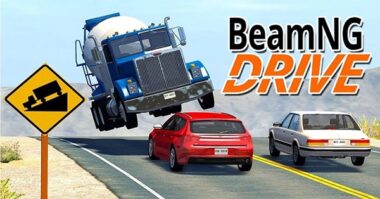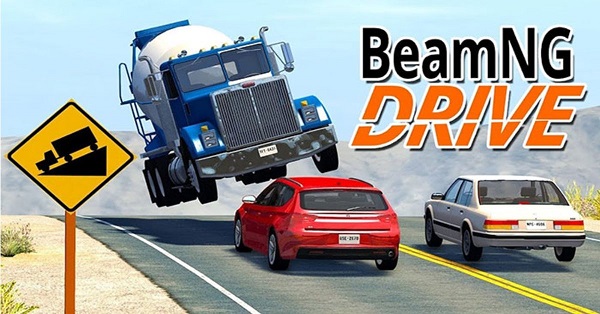BeamNG is a cutting-edge vehicle simulation game known for its realistic physics and dynamic driving experiences. With its vast array of vehicles and environments, players can immerse themselves in various scenarios, from racing to off-road adventures. To help both new and experienced players enhance their gameplay, this article presents essential tips and guides. Whether you’re looking to improve your driving skills or explore advanced features, this comprehensive guide will equip you with the knowledge you need.
Getting Started with BeamNG
Installation and Setup
To embark on your journey in BeamNG, you must first install and configure the game correctly.
Steps to Install
- Purchase the Game: Visit the official BeamNG website or platforms like Steam to buy the game.
- Download and Install: Follow the prompts to download and install BeamNG on your system.
- System Requirements: Ensure your hardware meets the necessary specifications for optimal performance.
Initial Configuration
Once installed, configuring your game settings is crucial for a smooth experience.
Recommended Settings
- Graphics Options: Adjust the graphics settings based on your computer’s capabilities. Lowering some settings can help maintain a stable frame rate.
- Control Configuration: Customize your controls to suit your preferences. Whether you’re using a keyboard, mouse, or controller, find the layout that feels most comfortable.
Understanding the User Interface
Navigating the Main Menu
The main menu of BeamNG offers various options essential for gameplay.
Key Menu Options
- Free Roam: Explore vast maps without any restrictions.
- Scenarios: Engage in challenges designed to test your driving skills.
- Vehicle Selector: Choose from an extensive list of vehicles to experience their unique driving characteristics.
In-Game HUD Explained
Understanding the Heads-Up Display (HUD) is vital for effective gameplay.
Important HUD Elements
- Speedometer: Displays your current speed, crucial for managing velocity.
- Gear Indicator: Shows the gear you are in, particularly important for manual transmission vehicles.
- Mini-Map: Provides a visual reference of your surroundings, aiding navigation during gameplay.
Mastering Basic Driving Skills
Vehicle Control Fundamentals
To fully enjoy BeamNG, mastering basic driving skills is essential.
Essential Driving Tips
- Throttle Control: Gradually apply throttle to maintain traction, especially on slippery surfaces.
- Braking Techniques: Use threshold braking to retain control during high-speed maneuvers.
Cornering Techniques
Effective cornering can significantly improve your lap times and overall driving experience.
Tips for Effective Cornering
- Focus on the Apex: Aim to hit the apex of each turn for optimal speed maintenance.
- Trail Braking: Apply brakes while turning to shift weight and enhance grip on the vehicle.
Exploring BeamNG Maps
Types of Maps Available
BeamNG features various maps designed for different driving experiences, each with unique challenges.
Popular Map Types
- Urban Settings: Simulated city environments with complex road networks.
- Off-Road Trails: Rugged terrains that challenge vehicle handling and durability.
Tips for Navigating Maps
Understanding the layout of maps can enhance your gameplay experience.
Best Practices for Navigation
- Familiarize Yourself: Spend time exploring new maps to learn their unique features and shortcuts.
- Use Free Roam Mode: This mode allows you to practice driving without the pressure of timed challenges.
Customizing Your Vehicle
The Importance of Customization
Customization allows players to enhance their vehicles according to personal preferences and play style.
Types of Modifications
- Performance Upgrades: Improve engine performance, suspension, and braking systems.
- Visual Customizations: Change paint jobs, add decals, and swap body parts for a personalized touch.
How to Customize Your Vehicle
Follow these steps to effectively customize your vehicle in BeamNG.
Customization Steps
- Open the Vehicle Editor: Access this feature from the main menu or during gameplay.
- Select Your Vehicle: Choose the vehicle you want to modify from your garage.
- Apply Changes: Make adjustments to both performance and aesthetics, then save your changes.
Advanced Driving Techniques
Mastering Drifting
Drifting is a popular technique that can enhance control during sharp turns and high-speed driving.
How to Drift Effectively
- Initiate the Drift: Turn into a corner while applying throttle to slide your vehicle.
- Control the Slide: Use counter-steering to maintain control during the drift and prevent spinning out.
Utilizing the Handbrake
The handbrake is essential for executing sharp turns and emergency maneuvers.
Handbrake Techniques
- Quick Turns: Use the handbrake to assist in navigating tight corners swiftly.
- Emergency Stops: Activate the handbrake for rapid stops in critical situations, enhancing safety.
Engaging with the BeamNG Community
The Role of Mods
The modding community greatly enhances the gameplay experience by introducing new content and features.
Types of Popular Mods
- Vehicle Mods: Custom vehicles that add variety and excitement to the game.
- Map Mods: User-created maps that offer new challenges and environments to explore.
Finding and Installing Mods
To enhance your gameplay, follow these steps to find and install mods.
Steps to Install Mods
- Download the Mod: Ensure compatibility with your version of BeamNG.
- Locate the Mods Folder: Navigate to the installation directory and find the “mods” folder.
- Place the Mod: Copy and paste the downloaded mod into the “mods” folder.
- Activate the Mod: Launch BeamNG and activate the mod through the mod manager.
Participating in Community Events
Competitive Events and Tournaments
The BeamNG community hosts various competitive events, allowing players to showcase their skills.
Recent Events
- BeamNG Racing League: A racing tournament that attracted participants from around the globe.
- Stunt Challenges: Events designed to test players’ creativity and driving prowess with unique stunts.
Benefits of Participation
Engaging in community events fosters a strong sense of camaraderie among players.
Advantages of Joining Events
- Skill Improvement: Players can learn from each other and enhance their driving techniques.
- Networking Opportunities: Participants can connect with fellow enthusiasts and share experiences, creating a vibrant community.
Staying Updated with BeamNG News
Official Sources for News
To stay informed about the latest news, players should follow official channels.
Recommended Sources
- BeamNG Website: The official site provides updates, patch notes, and news articles.
- Social Media: Follow BeamNG on platforms like Twitter and Facebook for real-time updates and community engagement.
Community Forums
Engaging with community forums is another excellent method to stay updated.
Popular Forums
- BeamNG Drive Forum: A hub for discussions, news, and player interactions.
- Reddit: The BeamNG subreddit is active with news, tips, and community events.
Troubleshooting Common Issues
Performance Optimization
If you experience lag or performance issues, optimizing your settings can help improve gameplay.
Performance Tips
- Adjust Graphics Settings: Lowering graphics settings can enhance performance on lower-end hardware.
- Close Background Applications: Ensure no unnecessary applications are running while playing to free up resources.
Resolving Game Crashes
Game crashes can be frustrating. Here’s how to troubleshoot common issues.
Steps to Resolve Crashes
- Verify Game Files: Use the launcher to verify the integrity of game files, ensuring everything is installed correctly.
- Update Drivers: Keep your graphics drivers current to avoid compatibility issues with the game.
Conclusion
In conclusion, BeamNG offers an immersive driving simulation experience that can be enhanced through effective tips and guides. From mastering basic driving techniques to engaging with the community and customizing your vehicle, there is always something new to learn. By staying informed and practicing regularly, players can significantly improve their skills and enjoy everything BeamNG has to offer. Embrace the challenges, explore the possibilities, and enjoy your journey in the world of BeamNG